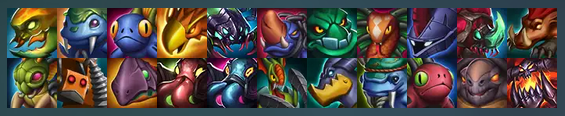AUTO
Toggle on AUTO to automatically send mercenaries! This is recommended if you're a new player, so you can focus on building fighters.

When AUTO is enabled, you will automatically send mercenaries at the end of each wave. This ensures you never miss an opportunity to earn Income.
Income.
You can toggle it on/off at any time while in-game.
If your allies have AUTO enabled, their status will be displayed on the HUD in the bottom-left.


When AUTO is enabled, you will automatically send mercenaries at the end of each wave. This ensures you never miss an opportunity to earn
You can toggle it on/off at any time while in-game.
If your allies have AUTO enabled, their status will be displayed on the HUD in the bottom-left.


 chat bubble next to their name.
chat bubble next to their name.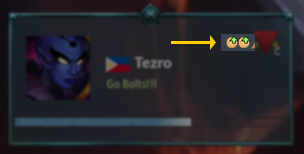
 the bigger your party is!
the bigger your party is!
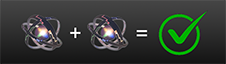
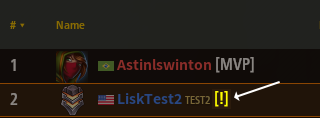
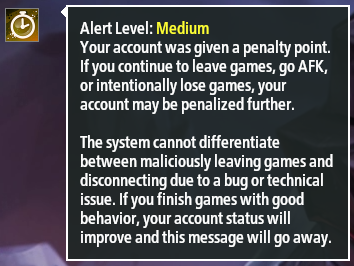




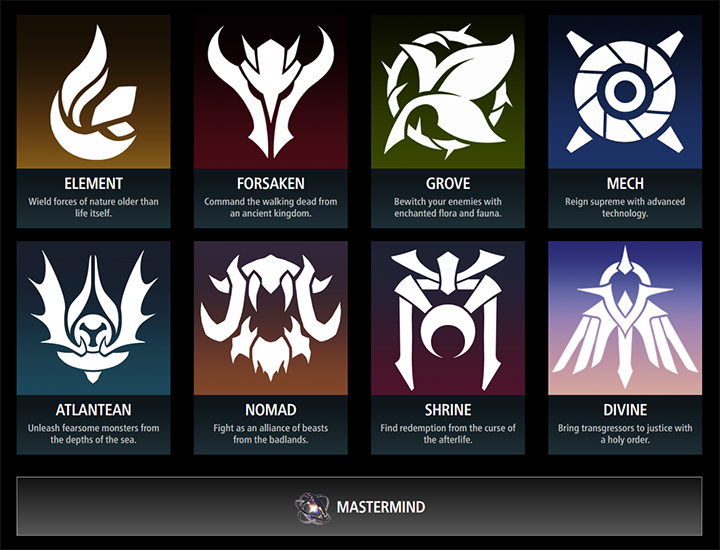
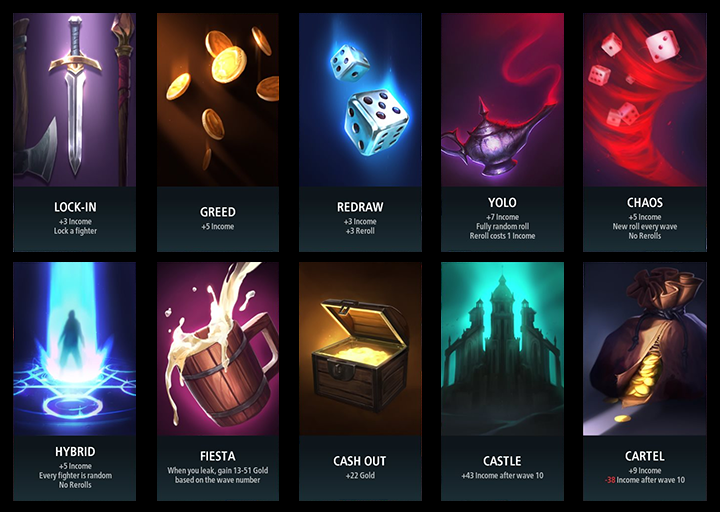
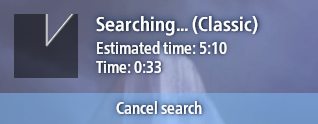
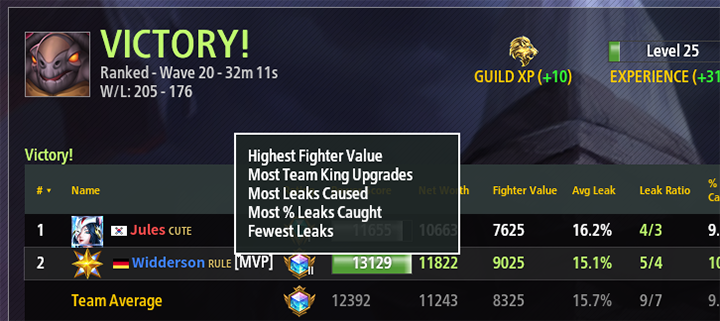

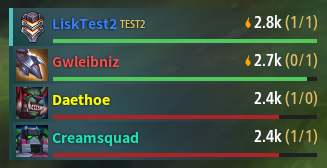

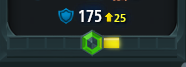
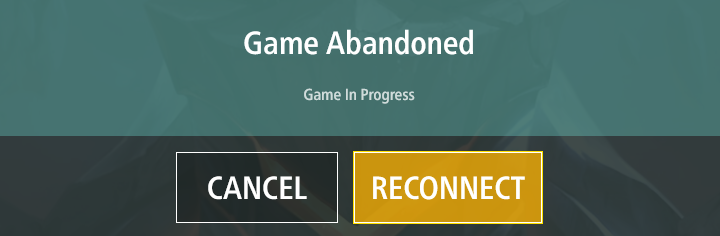
 red flag next to their name.
red flag next to their name.