LINK YOUR TWITCH ACCOUNT
Link your Twitch account to your Legion TD 2 account to earn Twitch Drops! This is also required for streamers who wish to enable Twitch Drops on their stream.
- Start Legion TD 2 and open the Help Menu (
 ) on the bottom left of the main menu.
) on the bottom left of the main menu. - Select "Link Twitch Account":
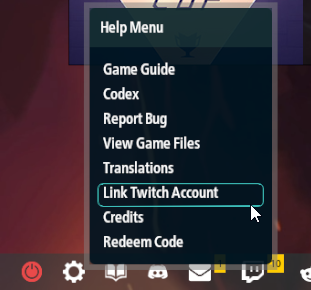
- Confirm by pressing the "Link Twitch Account" button in the popup:

- An internet browser window will open and ask you to authorize Legion TD 2 Drops on your Twitch account:

- After authorization completes, you will see this pop up in-game:

- All done! In the future, to confirm your account is still linked, check the "Link Twitch Account" menu from step 2.
- Viewers: For more information about Twitch Drops, see the official
Twitch Drops Viewer FAQ - Streamers: To enable Twitch Drops on your own stream, see the official
Twitch Drops Streamer FAQ.
- Viewers: For more information about Twitch Drops, see the official
CLAIM TWITCH DROPS
After you watch enough streams to unlock rewards, you will receive a notification in Twitch chat that says your Drop is ready to claim: 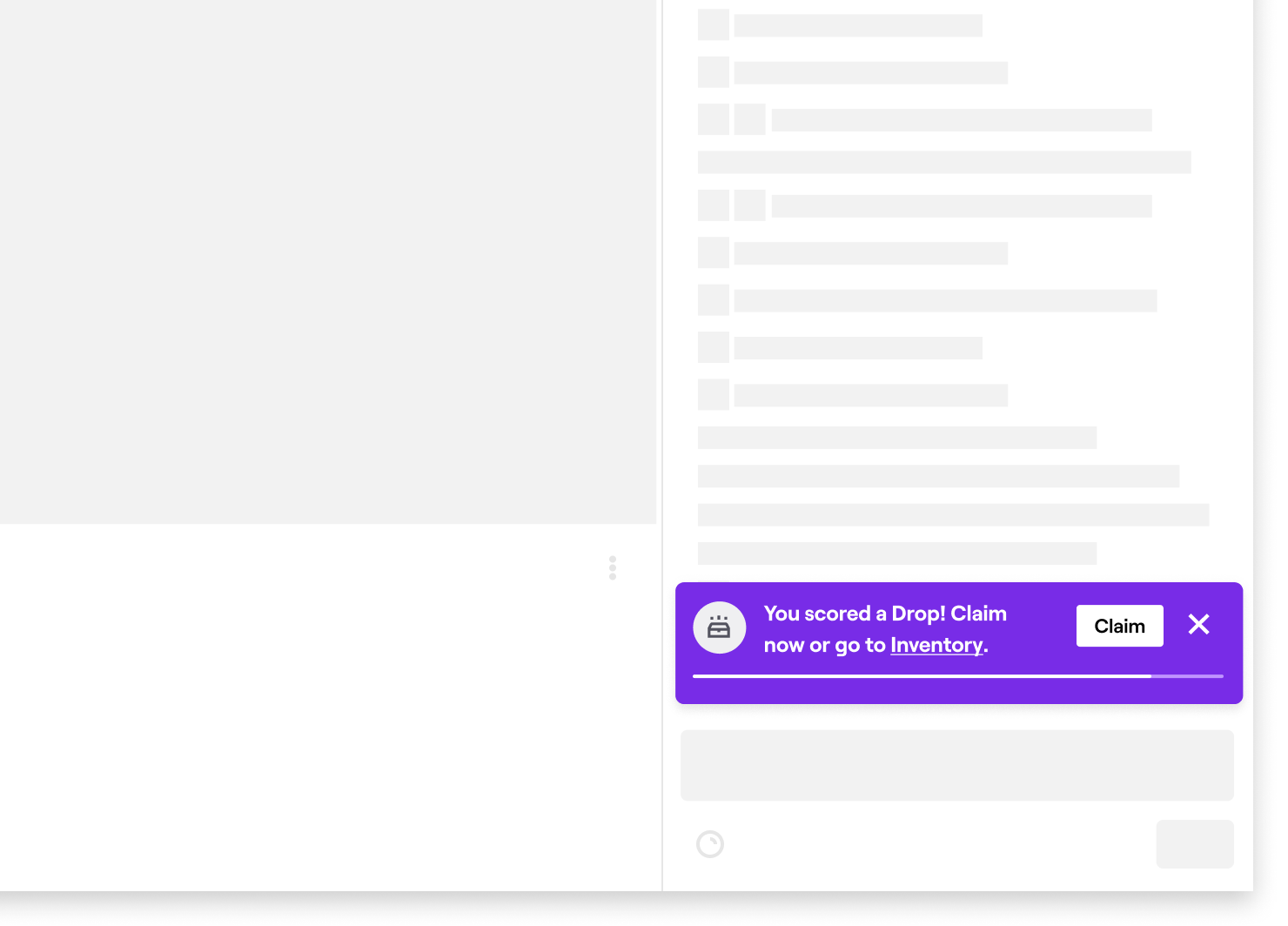
Click the Claim button to redeem it. Alternatively, you can redeem the drop in your Twitch Inventory.
In-game rewards will be added to your Legion TD 2 account the next time you start the game.
Upon receiving the rewards, you will receive an inbox message corresponding to each received item. It will look like the following:
All done! Enjoy the rewards, and good luck in your games!



